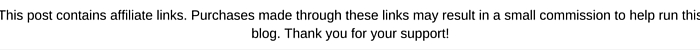
After hosting and participating in a bunch of link parties and blog hops, I often get the question…”How do I add my link to Inlinkz before the blog party goes live?” So, I thought I would make this quick tutorial on how to add links to Inlinkz before it goes live.

If you are participating in a blog hop or link party, the main host will usually send a standard HTML to copy and paste to your blog. This will usually include an intro, host images with blog links, and an Inlinkz code to add your blog links. Once you copy/paste the HTML to your blog, you can preview the post to add your links to Inlinkz before the blog hop/link party goes live.

A host will usually open the Inlinkz early to allow co-hosts of the blog hop/link party to add their projects early. Most of the time, this is to ensure the host images and links appear at the top of the Inlinkz party. But, I should mention that there are three ways a host can display links for a link party or blog hop. Links can be set to display the first links at the top, randomly ordered, with the last links at the top, or alphabetically (this is rare). If you prefer your links at the top of the Inlinkz, it may be a good idea to ask the party host how the links are ordered and add your links accordingly.
[click_to_tweet tweet=”Step-by-step tutorial on how to add your blog links to an Inlinkz before it goes live. For blog hops and link parties. #bloggers #Inlinkz” quote=”How to add your blog link to an Inlinkz link party before it goes live.”]
How to Add Links to Inlinkz Before It Goes Live

There are two crucial things you need to add your links to Inlinkz before it goes live:
- The blog post URL for the post you want to add.
- A blog image that represents your post saved to your computer.
Once you have those two main things, you are ready to add your link to Inlinkz. For those that like to be at the top of the Inlinkz, you can add your link to any Inlinkz early, even if your post isn’t completed. The only downside is this you can’t change your url/permalink once it’s added or the link will be broken. I will address how to fix this later in this post.
Now, let’s add a link to Inlinkz before it goes live….


Once you have the HTML and Inlinkz code pasted into your blog, go to the ‘preview’ mode to view the post and scroll down to the blue Inlinkz button and click on it.

The Inlinkz box will pop-up. Enter the permalink/url, post title, and email where indicated.
Adding Images to Inlinkz
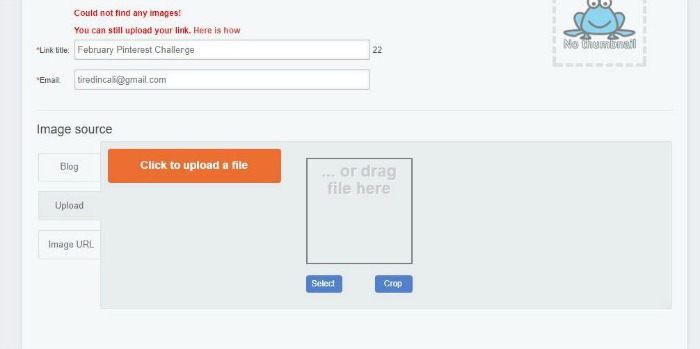
Next, under the ‘image source’, click on the upload tab on the left. Then, click on the orange ‘click to upload file’ button. Choose the image file on your computer an upload it.
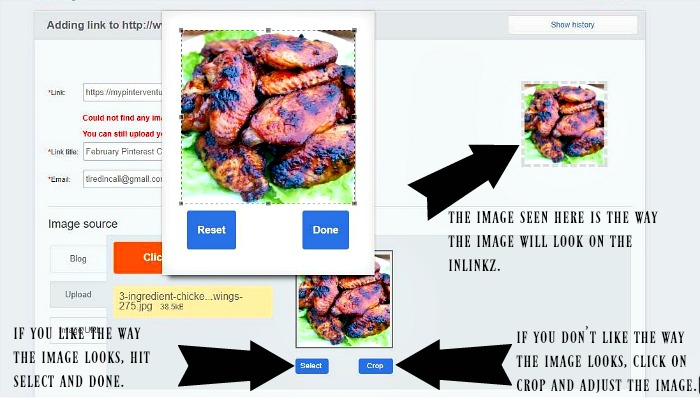
If you like the way the image looks, hit done and the image will be added to Inlinkz. If you aren’t happy with the way it looks, hit select, reset the image, and hit done. Then hit the large blue ‘done’ button on the bottom right side.
 If there is only one image to link, go back to the link-up and check for your image. To add another link and image, click on ‘add another link to the same linkup’ and follow the same steps above.
If there is only one image to link, go back to the link-up and check for your image. To add another link and image, click on ‘add another link to the same linkup’ and follow the same steps above.

If done correctly, you should see your images on the post.
How to Remove Links Added to Inlinkz
Aren’t happy with the image? It can be deleted if the original host has set up the Inlinkz to allow links to be deleted. If the Inlinkz was not set up this way, you will have to contact the host to have the link removed.

To remove a link, just hover over the image until a trash can image pops up. Click on it and remove the image.
Easy peasy, lemon squeezy! Now you know how to add links to Inlinkz before it goes live!






